Within weeks of moving to London the Tube map becomes imprinted in most people's minds. No longer is it something to be afraid of. Instead it becomes a marvellous tool for getting from A to B. But for those of us who still call the Piccadilly Line the 'blue line' technology has come to the rescue.
In the first of a series of posts looking at mobile applications for Londoners, we tested five apps that help bring the TfL route planning functionality to the iPhone. All of these apps are designed for use or part-use without signal, which is, of course, a rarity on the central portions of the underground.
Tube Deluxe £0.59
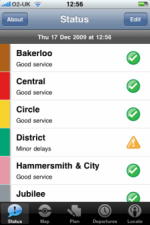
As soon as Tube Deluxe loads up you get a nicely designed status update of all the tube lines (assuming you have a signal). To plan a journey you can either tap your start and destination on the Tube map, or type them in. Results can be displayed either as an itinerary or a map view, with time estimates. You can also view station departure boards, last trains and locate your nearest stations. Overall, a very nicely designed app that we have no complaints with.
London Tube 09 £0.59

London Tube 09 overlays the tube map with a London map (neat, but sometimes a little confusing). If, for example, you didn’t know where Old Spitalfields Market is then you can go to 'Map Locations' and select it under the 'Shops and Markets' category. The market is then displayed on the map so you can find a nearby tube station. This is great for someone new to London. Similar to Tube Deluxe, you can tap on the map or type your starting point and destination. It then overlays the route on the map and you can follow it step by step. One final thing worth mentioning, absent in the other apps, is that you can choose to avoid certain Tube lines, allowing lternative route.
iTrans London Tube Free

This one's simple to use but a bit limited in functionality. All departure and arrival times are shown, and you can also plan a journey at a future date, as with TfL’s journey planner. The directions are very simple to follow, yet not quite as intuitive to use as some of the paid apps. Plugging in start and end points, for example, takes a little longer. Luckily the app has no annoying adverts to get in the way (a nuisance of some of the others, see below).
Tube Map Free

Tube Map can be irritating to use as it always shows a registration screen and advert at the start. This is frustrating when you are standing at a station trying to quickly program in your route. However, route planning is very simple, with no complicated bells and whistles. Unlike most of the other applications you can’t tap your two destinations onto the map. Whilst you do get tube status updates there is no departure time functionality built into the app.
London Tube £0.59

This app immediately stands out thanks to the use of augmented reality. What this means is that using the iPhone’s camera functionality you can see an arrow that points you towards the nearest Tube station. However, there is no departure board functionality and the 'points of interest' feature requires additional payment. We also suffered a few crashes during use (of the phone, not the train). Results for route planning varied in success even after switching from fewest changes to fastest route in the settings.
The winner is..
The app we'll be keeping close by is Tube Deluxe. It's simple, does everything we need and has a good feel. Perfect for navigating those parts of the tube that we're still not quite familiar with.
By Andreas Kambanis. Andreas runs London Cyclist Blog where he writes about cycling in London. Most recently, he compared the time taken to cycle between destinations with the time taken on the Tube.



